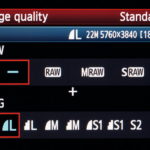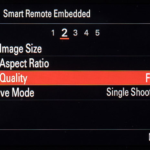Lesson 6b
Shooting in Jpeg format
Shoot in Jpeg format for easy workflow and speedy process
Shoot in JPEG or RAW. Your Choice
Camera Easy. Save Time, Money, and Technical Confusion…Shoot in Jpeg. Shoot in RAW if you want to get into the world of advanced Editing
MUST READ
“There is plenty of chatter in the world of photography about the right way to do things. You will hear people say, shoot in RAW if you want to edit. You need to use a MAC computer, Nikon is better than Canon…lots of myths about photography. The fact is, there is no right way or wrong way to do things. This course is called Camera Easy and that’s the philosophy. When the process is easy and simple, straightforward then it is more likely that you will have success and enjoyment from your hobby. I shoot in Jpeg for everything and I recommend you do as well. I have many professional photographer friends that only shoot in RAW and they are not doing anything wrong, however, they do have a more complicated workflow and it is much more costly for storage. It’s ultimately up to you.
This course is designed to mimic the workflow I have created while shooting in Jpeg. It’s as simple as it can get. Everything in this workflow course from this lesson onward makes the assumption that you are shooting in Jpeg. If you choose to shoot in RAW format, much of the following lessons will not apply or they will need to be supplemented with a separate and more time-consuming process for working in RAW. Choose wisely ;)”
Greg Johnson

Setting your camera to high-quality JPEG
In your camera quality setting menu, you will find options like RAW, Jpeg, Large, medium, small, low, high, etc. It can be a bit confusing.
In this lesson, you will set the camera to high-quality Jpeg. This is a set-it and forget-it setting, meaning that we will set it today and then leave it there from now till the end of time!
We want to set the quality setting to Large Fine Jpeg. Large refers to the number of pixels actually being used (we want to use them all, you paid for them after all), and the Fine refers to the amount of compression or the actual file size or space used on the memory card. Jpeg, of course, is the file format. A Large Fine Jpeg will be a full-size image, that has high quality.
Every camera seems to have a slightly different menu setup and the icons used by each manufacturer are also different. These are some of the most common, However, if you don’t see yours here, check your manual and set the Image format to Jpeg, the quality to High, and the File size to Large. Again, this is a set-it and forget-it setting.
- NIKON
- CANON
- OLYMPUS
- PENTAX
- SONY
EXERCISE: Set your image quality to Large Fine Jpeg