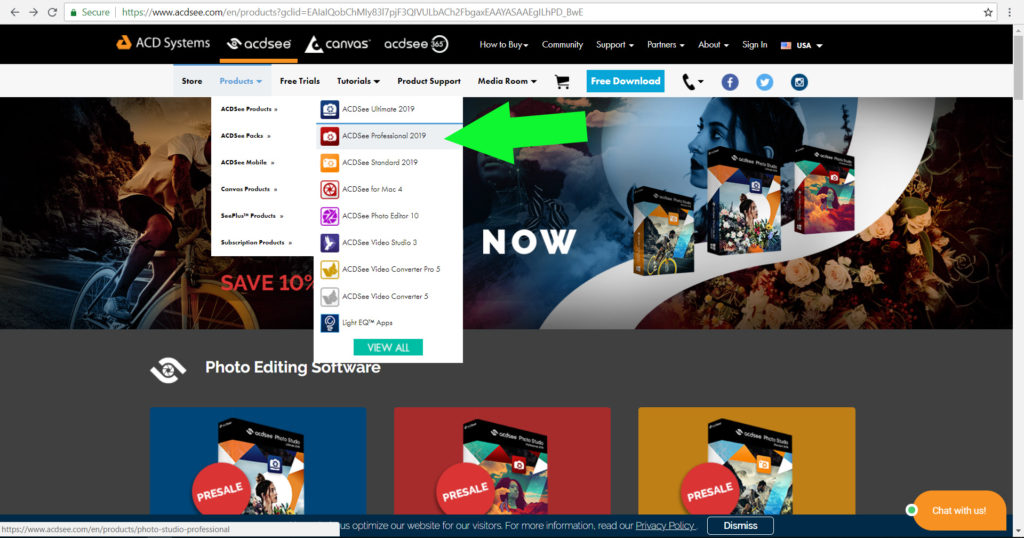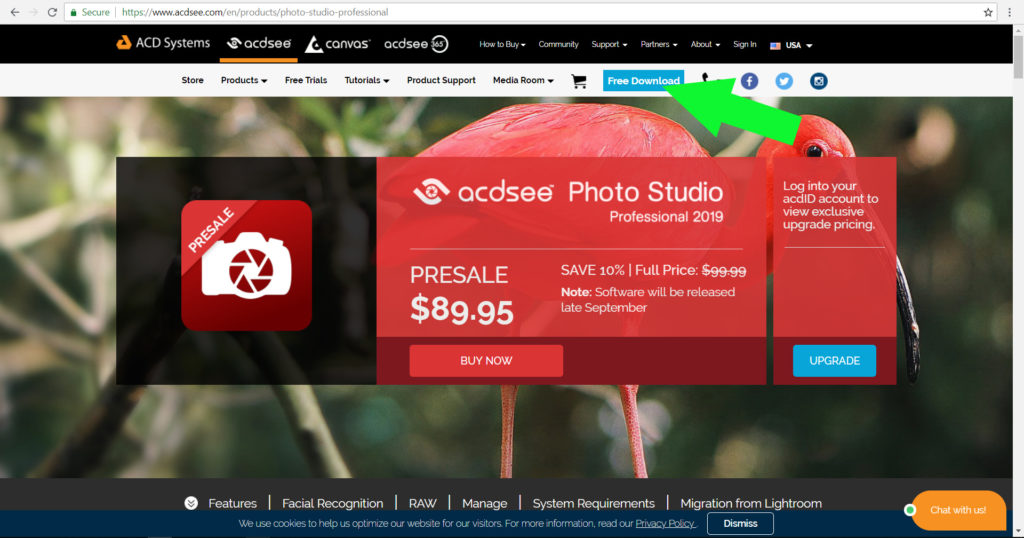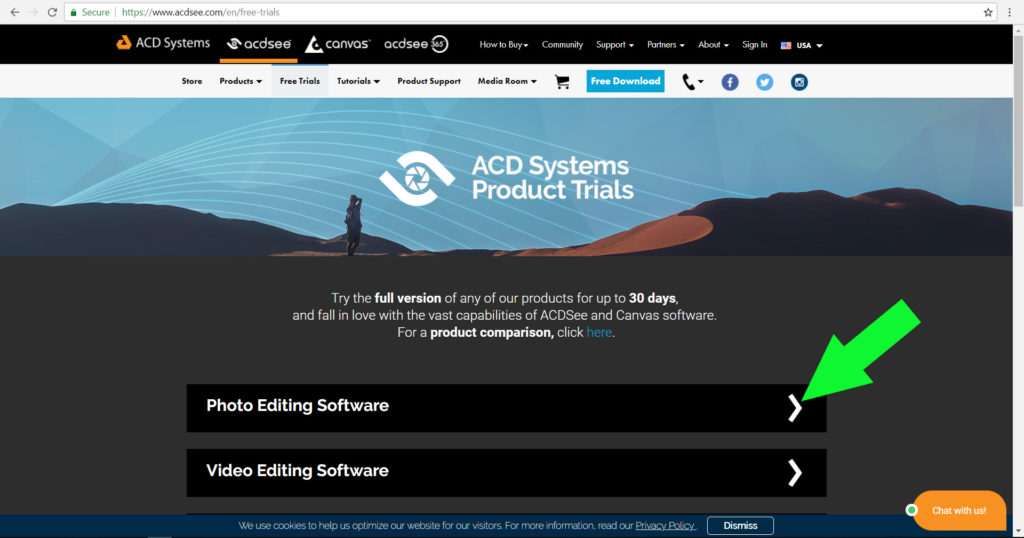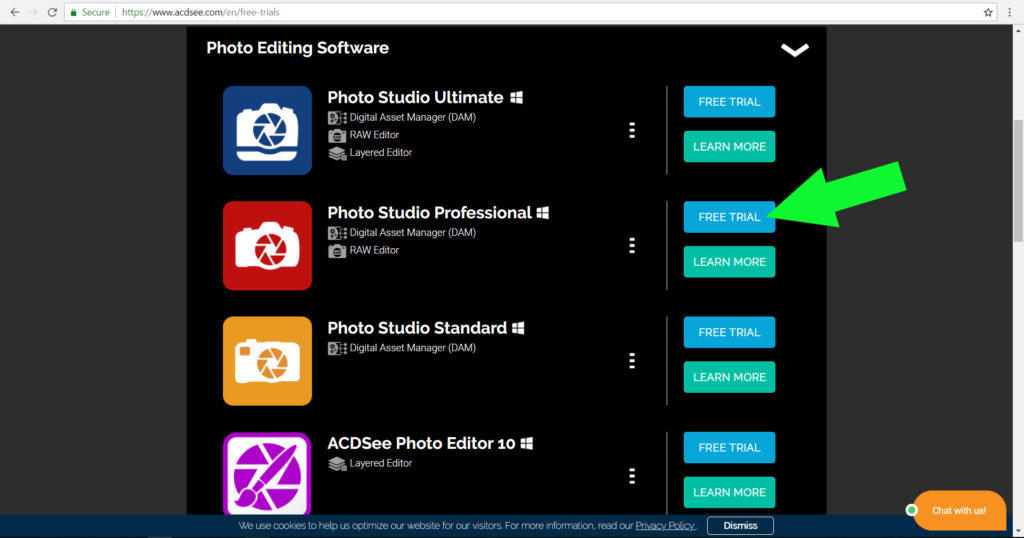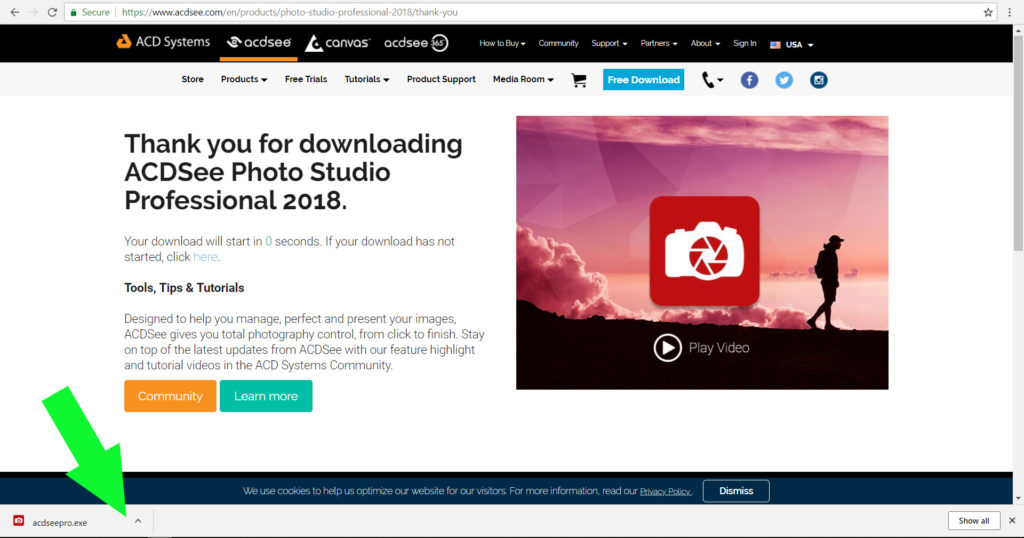Lesson 3
Installing AcdSee
Download and install AcdSee software on your computer
Installing Software
Installing ACDsee on your computer or laptop
Quick and easy set-up
Installation
First, go to ACDsee.com and from the products drop down, select ACDSee Professional 2019.
Second, click the free download link.
Third, click the Photo Editing Software link.
Fourth, click the FREE TRIAL button next to Photo Studio Professional.
Fifth, after the download has finished, open the acdseepro.exe link and follow the installation instructions. The entire process will take a few minutes.
After the program has finished installing you will be able to begin browsing images that are already on your hard drive.