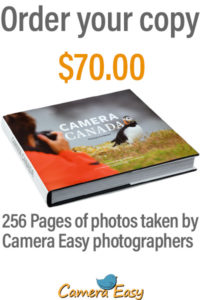Reduce Glare
Use a circular polarizing filter
Reduce glare on water, glass and enhance colour
Reduce Glare
Use a circular polarizing filter
enhance colours, reduce glare, see through glass…the magic filter
Concept
There are times when light creates a glare that makes your photos appear flat or dull. The colours tend to be muted and glare prevents you from seeing through glass or into the water. In these cases, you can attach a circular polarizing filter to the front of the lens. The polarizer’s job is to reduce the glare, thereby enhancing colours and allowing you to see through the glare.
Settings
There are no special settings required for using a circular polarizer, however the polarizing filter is usually 1.5 stops darker than not using the polarizer. Therefore, when you add a polarizer to the lens you will need to slow your shutter speed to compensate for the darker view.
Example: You set the shot up without the filter on the camera. In this case the camera settings are ISO 100, Aperture of f8, and a Shutter speed of 1/125 (First shot). When the filter is added, making the scene darker, the shutter speed is adjusted slower (making the photo brighter) to 1/50. Note that the background sky and mountains look the same, however, in the the second photo the glare is reduced in the water.
NOTE: Because the circular polarizer is quite dark (1.5 stops darker than normal) you must compensate with slower shutter speeds. Slow shutter speeds are already a problem in photography because blur kills more photos than anything else. You DO NOT want to just keep the polarizer on the lens all the time. If you are not trying to reduce glare then it should not be used. Use it, and then remove it!
Technique
 First, set the camera up to get the desired shot. Then screw the circular polarizer onto the front of the lens. NOTE: A circular polarizer has two parts and will rotate. Be sure you are turning the filter using the inside ring closest to the lens and not simply turning the outside ring. Many a photographer have dropped the filter on the ground by turning the wrong ring.
First, set the camera up to get the desired shot. Then screw the circular polarizer onto the front of the lens. NOTE: A circular polarizer has two parts and will rotate. Be sure you are turning the filter using the inside ring closest to the lens and not simply turning the outside ring. Many a photographer have dropped the filter on the ground by turning the wrong ring.
Next, while looking through the viewfinder or using the live view mode, gently turn the outer ring of the circular polarizer and you will see the change in glare and colour. When you find the position you like, you can take the photo. Remember that when you add the filter the image will become darker and you will need to slow down your shutter. In general, a shutter speed change of 1-1.3 stops will be necessary.
Samples
Resources
 You will need to purchase a circular polarizer that fits the lens you are using. You can find the filter mount size (in mm) on your lens.
You will need to purchase a circular polarizer that fits the lens you are using. You can find the filter mount size (in mm) on your lens.
NOTE: The filter mount size will be listed as a number, often with a mm following the number. Do not confuse this with the focal length. The filter size has nothing to do with the focal length. In this example, the lens has a focal length of 24mm and the filter size is 77.