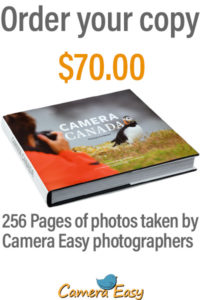Tech Guide
Adjust the diopter
Get the sharpest look through the viewfinder
get a clear view
Diopter Adjustment
If the image in your viewfinder is blurry, adjust the diopter.
What is the Diopter?
Everyone’s eyes are a bit different. This may be a problem when you look through a camera’s viewfinder. Your view into the camera might be blurry even when the camera’s lens is in focus. If you are wearing glasses, your vision is corrected by the glasses, however some people do not like shooting with their glasses on, and some people simple do not wear glasses due to the fact that their vision problem is very minor. Your camera’s viewfinder has a diopter adjustment which allows you to adjust the focus within the viewfinder, in a similar way that your glasses adjust your vision.
The diopter adjustment allows you to customize the viewfinder so that you can see a clear, focused image inside the viewfinder without using eyeglasses or contact lenses to correct your vision.
NOTE: The diopter does not affect your photo in any way! It only affects what you see within the viewfinder. If you are getting blurry images or out of focus photos, this is a completely different matter altogether. THE DIOPTER ONLY ADJUSTS THE FOCUS OF THE VIEWFINDER, NOT THE FOCUS OF THE PHOTO.
[Best_Wordpress_Gallery id=”53″ gal_title=”Diopter bonus content photos”]
How do I know if my diopter needs to be adjusted?
The only way to tell if your diopter is accurately adjusted for your eyes is to look around the viewfinder symbology (grid, exposure information, focus points, digital data, etc.) and see if that is in focus. If the numbers, letters, and grid of your viewfinder are tack sharp and the image is not, the image is out of focus. If both the accurately “focused” image and the symbology are out of focus, you need to adjust your diopter.
How do I adjust the diopter?
Different camera have different diopter controls, but there is a small wheel or slide next to the viewfinder (labeled with + and -) which allows you to adjust the view.
With the camera in auto-focus, focus on something with high contrast such as a window frame. When the camera has acquired focus (the focus beeps or the camera stops trying to focus) and you are looking through the viewfinder, turn the diopter wheel in both directions + and -. You will see that the image you are viewing seems to come in and out of focus. Fine tune the diopter control until you feel it is in the position which gives you the clearest/sharpest view of your image and the numbers and data that you see through the viewfinder.
Thats it! Then never touch that dial again!